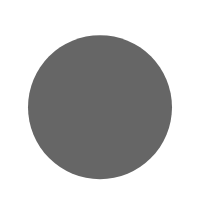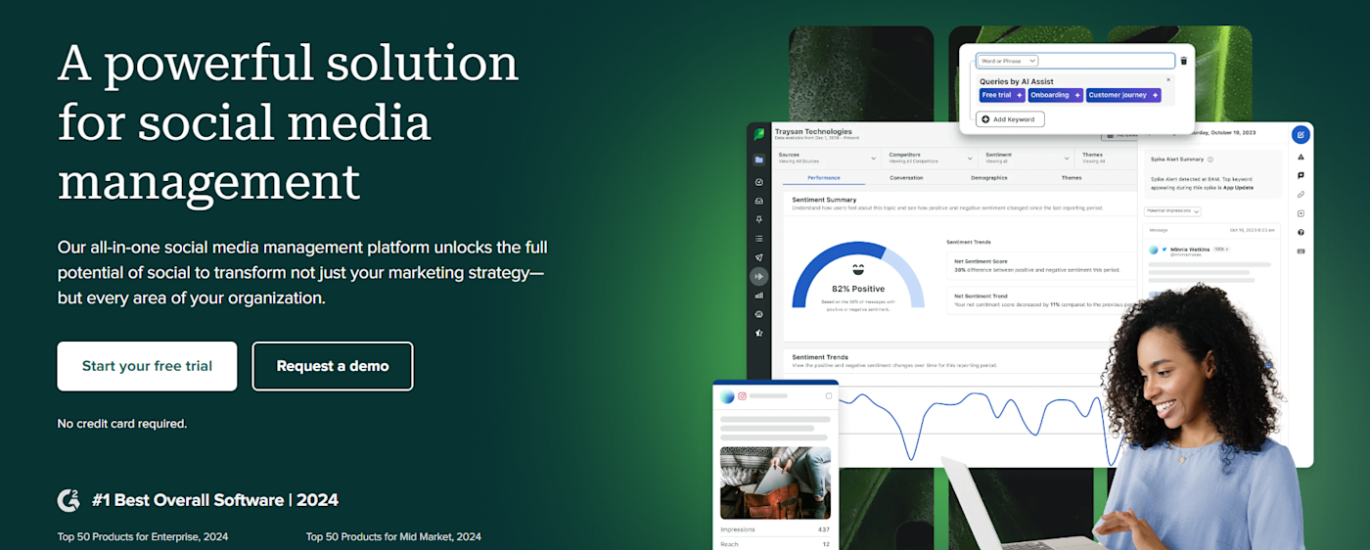A Call-to-Action (CTA) is one of the most crucial elements in web design. Whether you want visitors to subscribe, make a purchase, or sign up for a service, a well-crafted CTA can significantly impact your conversion rates. In this blog, we’ll explore the best practices for creating high-converting CTAs that grab user attention and drive action.
What is a Call-to-Action (CTA)?
A CTA is a button, link, or phrase that prompts users to take a specific action. Examples include:
- “Sign Up Now”
- “Get Started for Free”
- “Download the E-book”
- “Buy Now”
CTAs are strategically placed on websites to encourage user engagement and lead conversion.
Best Practices for Creating High-Converting CTAs
1. Use Action-Oriented Language
Your CTA should be clear, direct, and persuasive. Use verbs that encourage immediate action, such as:
- “Start Your Free Trial”
- “Claim Your Discount”
- “Book a Consultation”
2. Make CTAs Stand Out Visually
A well-designed CTA should be easy to find. Consider these design tips:
- Use contrasting colors that stand out from the background.
- Make the button large enough to be noticeable but not overwhelming.
- Ensure white space around the CTA to make it more prominent.
3. Create a Sense of Urgency
Encourage users to act quickly by adding urgency, such as:
- “Limited-Time Offer – Shop Now”
- “Only a Few Spots Left – Sign Up Today”
- “Offer Ends Soon – Get 50% Off”
4. Keep It Short and Simple
Avoid long, complicated text. A CTA should be concise and to the point, typically no more than 3-5 words.
5. Optimize for Mobile Users
With more people browsing on mobile devices, CTAs should be easy to tap and visible on all screen sizes. Ensure that buttons are large enough to click without zooming.
6. Place CTAs Strategically
Positioning matters! Some effective placements include:
- Above the Fold – So users see it immediately.
- At the End of a Blog Post – Encourages further engagement.
- Pop-Ups or Exit-Intent Modals – Captures attention before users leave.
7. Personalize the CTA Message
Personalization increases engagement. Use dynamic CTAs that adapt to user behavior, such as:
- “Resume Your Course” (for returning users)
- “Unlock Your Exclusive Offer” (for subscribers)
8. A/B Test Your CTAs
Different colors, wording, or placements can affect conversions. Test different variations to see what works best for your audience.
Final Thoughts
An effective CTA is a small yet powerful tool in web design that can lead to significant business growth. By using compelling language, strategic placement, and mobile-friendly designs, you can boost engagement and drive conversions.